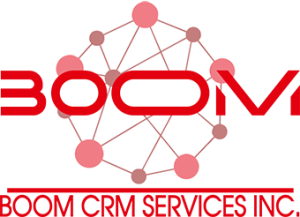Cloud CRM software (Cloud CRM or SaaS CRM)
By using cloud processing technology, you don’t need to install and maintain the CRM software inside your company on a server. Cloud CRM software is installed on the servers of the service provider and he will maintain and protect your system. Therefore, instead of buying and installing the software, you can use the cloud CRM software from anywhere you want via the Internet by paying the subscription fee.
On-premise CRM software
In this case, by purchasing CRM software, you install it on your servers and your company’s internal team takes care of protecting and maintaining your software. In this case, you purchase a license to use the software from the software company and pay the software support fee (probably annually) to the software company to receive support services on the software or to receive newer versions. you pay
A wrong belief
“I use other installed software to support and maintain the relationship with the software manufacturer; I do not need. “
During their progress, organizations face new needs in the field of the software they use, including CRM, and all software companies are constantly developing and improving their software and trying to respond to a wider range of their customers’ needs. give In addition, there may be errors in all software systems that need to be fixed over time and the software updated. Therefore, it is necessary to always be in contact with the manufacturer of your office software, even if you have bought a software license and installed it on your company’s servers.
If your company uses a software for which no new need has been felt in the past year, there are two possibilities: either this software is not really used in your collection, or your collection does not take any steps to improve its situation.
Differences between cloud CRM software and installed CRM software
Cloud CRM software Installed CRM software
The place of installing the software on the servers of the software service provider on a server in your company’s internal network
How to access the software through the Internet from anywhere through your company’s internal network
The time required to set up in a few minutes by registering on the service provider’s site, spending time for: purchasing and setting up hardware equipment and internal network + purchasing and installing software on the server + providing security and setting up automatic backup mechanisms
Ensuring the security of information and providing a backup copy of the information by the service provider’s expert team, by the company’s internal team (if possible) or by an expert contractor who will be employed in this field.
Receive fully automatic updates by the service provider team, provide a new version by the software provider and update the software in cooperation with the supplier and the company’s internal team.
Costs Paying the subscription price (CRM software rental) periodically based on the number of users and required facilities Hardware purchase cost + software purchase cost + annual software and hardware support cost + internal team time cost to solve possible problems
Advantages of cloud CRM (online)
Time
The time interval that passes from your decision to start using CRM to the time you start using the software is much longer in the installation methods because you have to prepare the necessary hardware and network and install it in your company’s place, purchase the software. and install it and then start the settings and customizations you want in the software. In addition, if the security of your information is important to you, you should also implement mechanisms to prevent unauthorized access to your software server and automatic backup of information on another system. While in online methods, you can start working with the software in a few minutes to make your desired settings and customizations.
Saving costs
The initial cost required to start using the CRM software in the installed CRM mode is higher because you have to purchase the CRM software plus the required server (the server requirements will be different according to the software and the number of users in your collection). buy it But in using CRM based on cloud processing, you start using CRM by paying the subscription fee.
Also, the current costs of maintaining and protecting the purchased software (software support and manpower required for hardware and related network services) make the use of online CRMs more economical for organizations in the long run.
easy accessbility
You can access your cloud CRM software from anywhere in the world with your username and password according to the defined access level, so using the tool and viewing reports will not be limited to your workplace.
Information security (unauthorized access/destruction of information)
Contrary to the fact that at first glance it seems that the information security is more in the installation methods, it is not so because your cloud CRM service provider can provide a higher level of security for the servers by using expert forces whose task and expertise is to ensure information security. The service provider will bring you and prevent unauthorized access to your information. In addition, you can use